|
Have you ever wondered how to create a magnified inset in an image so that you can highlight a specific area that may otherwise go unnoticed?
I've written an easy to follow guide so that you can do exactly that. Creating an inset in Photoshop Here you can follow the guide or download if it you prefer to print it and keep a copy.
2 Comments
Pat Rodgers
1/11/2016 06:48:28 pm
Thanks for this Sara. Very easy to follow along with. It works fine in CS2.
Reply
Sara Wager
13/11/2016 09:23:27 am
Thanks Pat - I'm glad that you found it easy to follow - I'll do a Youtube vid soon for it too :)
Reply
Your comment will be posted after it is approved.
Leave a Reply. |
AuthorSara Wager is an astrophotographer with published articles and images to her name Archives
April 2020
Categories
All
|
- Recent images
- Images Gallery
- About me
- My Blog
- Latest Dual rig adventure
- Astro Pixel Processor tutorials
- Asteroids and me.....
- My observatory
-
My guide to image capture
- Real world comparison - Kodak / Sony chip
- Dual imaging set up
- Creating an inset in Photoshop
- Artistic one channel processing
- Rubbish in, Rubbish out - you decide
- Image process tutorials
- Start / finish - Processing is THE key
- Building a mosaic >
- The difference in RGB and Ha light
- The benefits of extra subs in graphics
- Narrowband information
- To bin or not to bin...
- Equipment reviews
- My published images
- Links
- Other Astrophotographers
- Useful books
- Write in my Guestbook
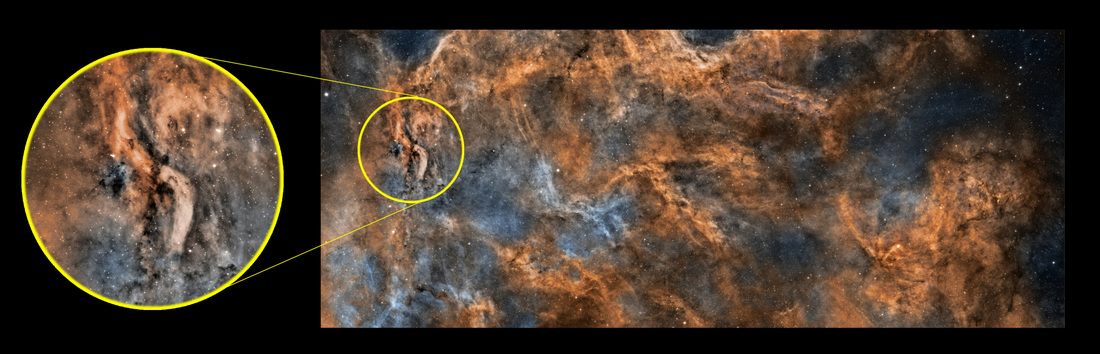
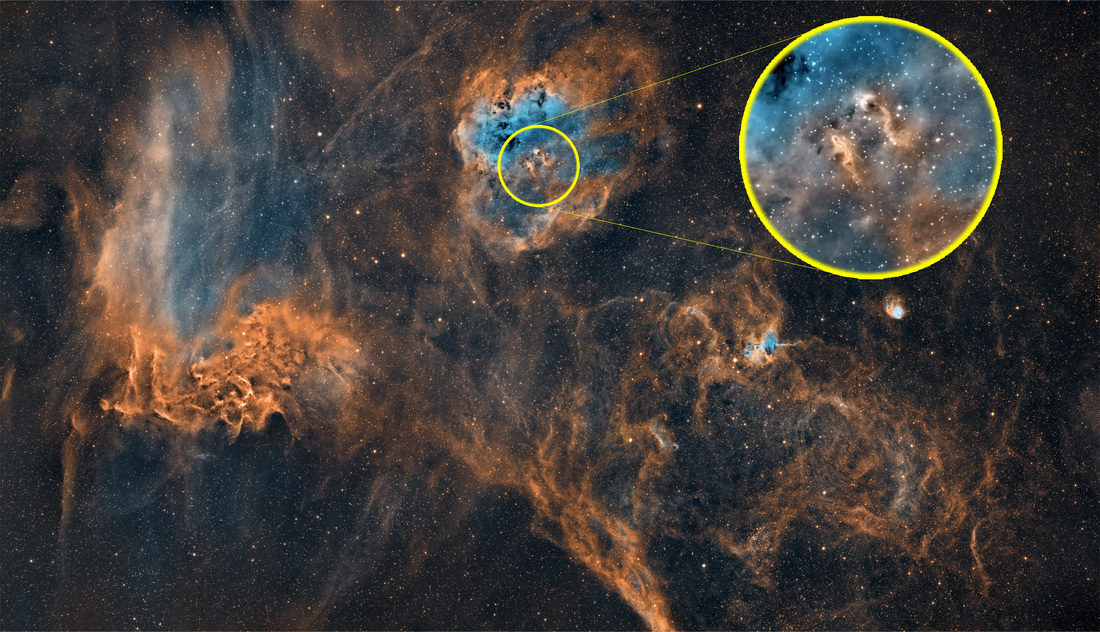
 RSS Feed
RSS Feed
