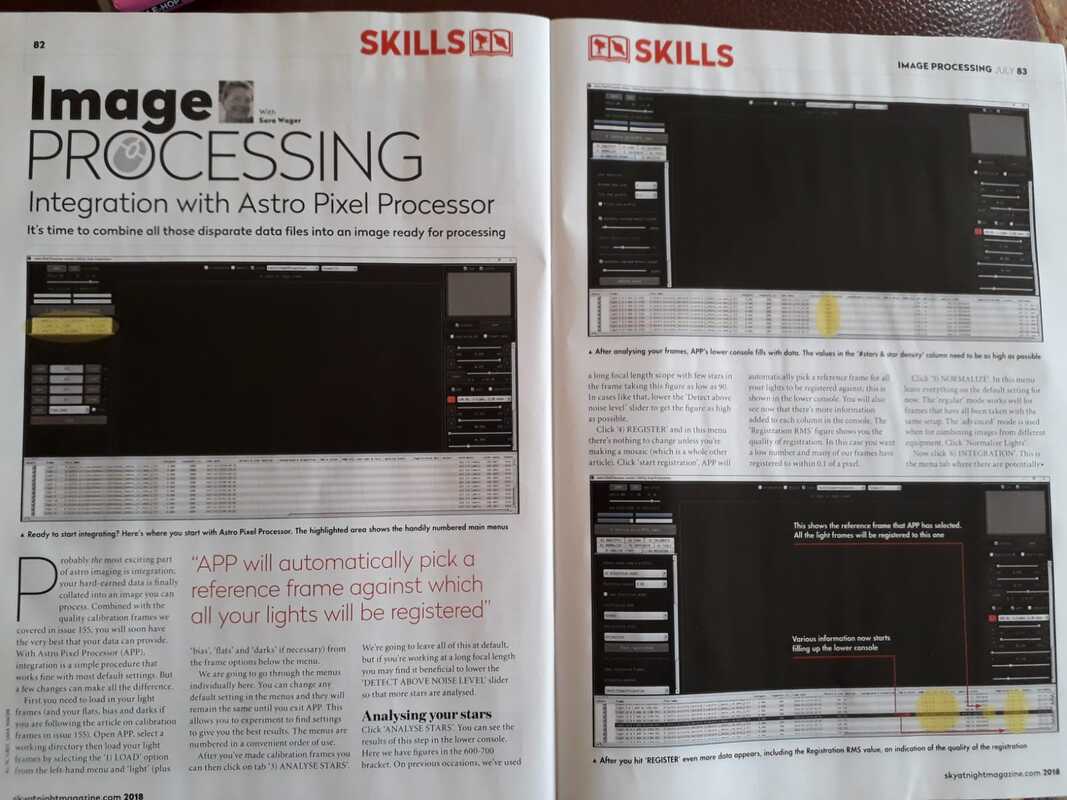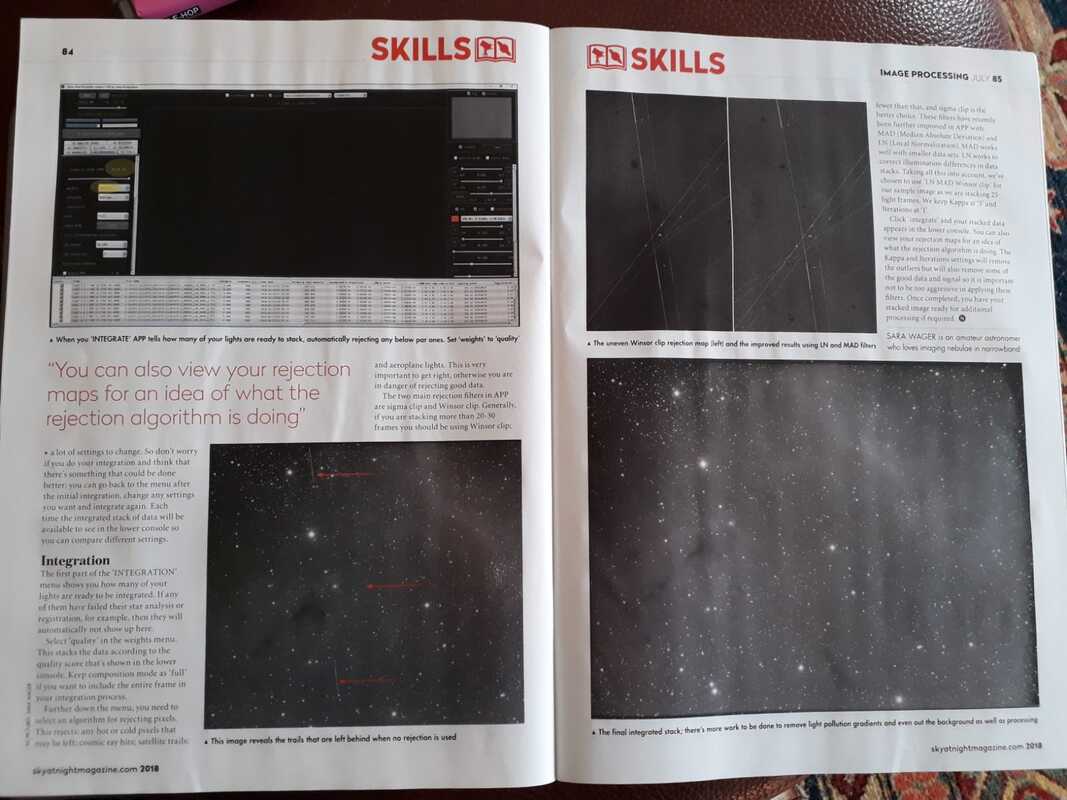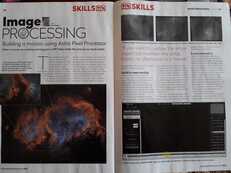Video Tutorials working with Astro Pixel Processor (APP)
APP is a new software package that has been released. It looked to be an interesting alternative to a number of different programs and so I thought I'd give it a go.
My first experience of it was stitching together a 6 pane mosaic that Pixinsight and MSICE would not put together for me at all. With APP it went together fairly easily and the result was excellent. I have decided that I'd really like to give this software a go, so I am going to create some video tutorials to get you up and running and keep as a reference for me as I learn how it all works.
Sky at Night Magazine articles
|
First Light Astro Pixel Processor January 2018
|
Calibration frames April 2018
|
HST palette Feb 2020
|
|
|
| ||||||
|
Integration with Astro Pixel Processor July 2018
|
Building a mosaic with Astro Pixel Processor August 2018
|
Learning your way around the APP environment
This video will give you a general feel for the menu's and the environment in APP. It's very different in it's layout than anything else, so I hope that this will give you a feel for how to start getting the most out of it.
How to create a Bad Pixel Map (BPM)
Your images will benefit from using a BPM to get rid of hot and cold pixels. It also negates the use of darks for calibration, but you will need some darks to make the BPM. Here's a video to show you how it all works.
How to create master calibration frames
This video looks at how you can create master calibration frames, ready to use in your final integration. I've created master bias, darks and flats in this video. Don't forget that once you have created your master calibration frames, you can load in a light frame, click on l-calibrate and check how well the masters are actually working.
There's a very useful link about calibration frames on the APP forum....... Link is here
There's a very useful link about calibration frames on the APP forum....... Link is here
How to create an integrated stack of data within APP
In this video I have shown the complete process from loading in your light exposures to the final fully integrated stack of data.
An image created with APP with the following processes
- Calibration
- Normalisation
- Registration
- Integration
- Cropping
- Light Pollution removal
It was then exported as a linear image to PS where I processed the tiff file. The raw data was a joy to work with.
How to create a mosaic in easy steps
Knowing how difficult it can be to integrate different panes to create a mosaic and to create an image with equal backgrounds and signal over the whole image, I have found APP to be a fantastic tool to do this. You will be creating seamless mosaics with just a few clicks! This video is done just with one channel of data at the moment, but more will come as I get the relevant data.
How to register one image to another
In this video I show you how to easily register images that have a different size, resolution, image scale etc. Perhaps this would be useful to increase the detail and resolution in a specific target within a larger image. I have generally used Registar for this, but APP does it easily and without fuss.