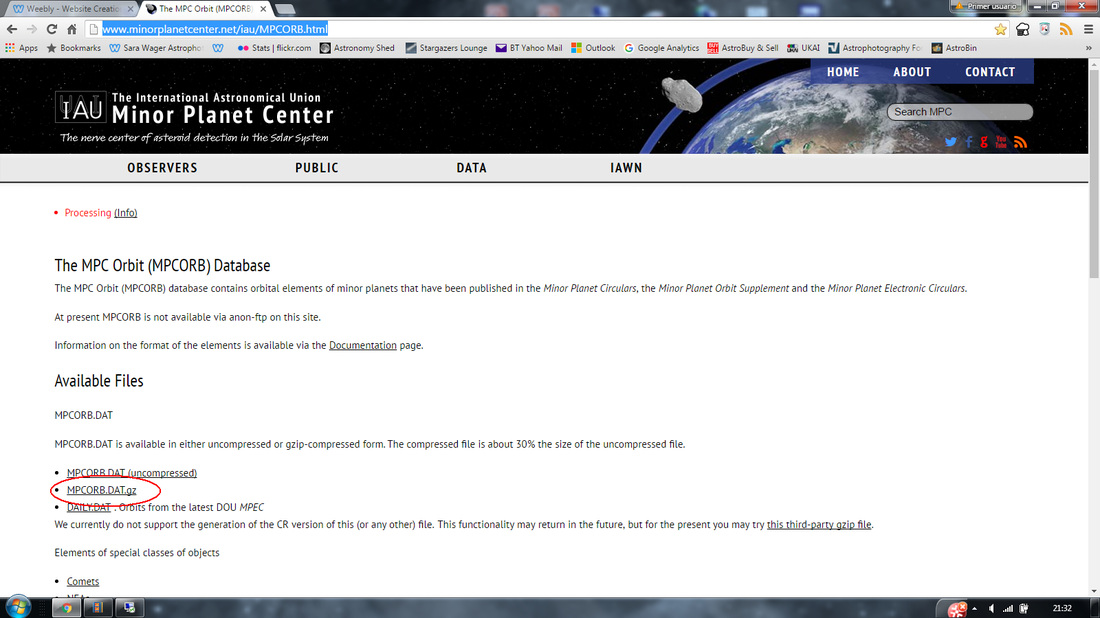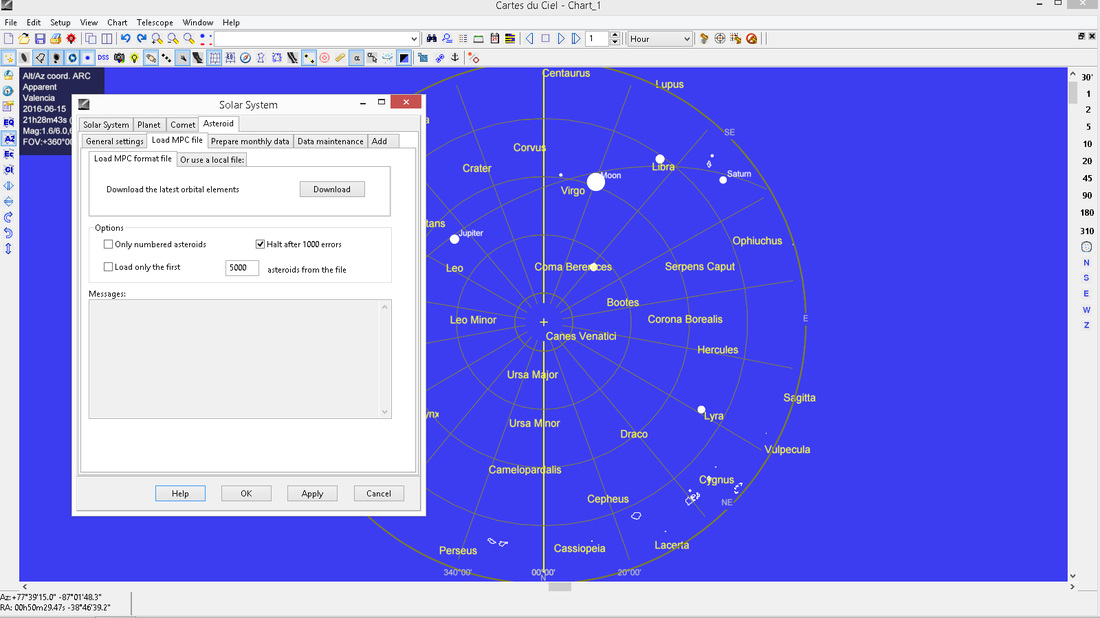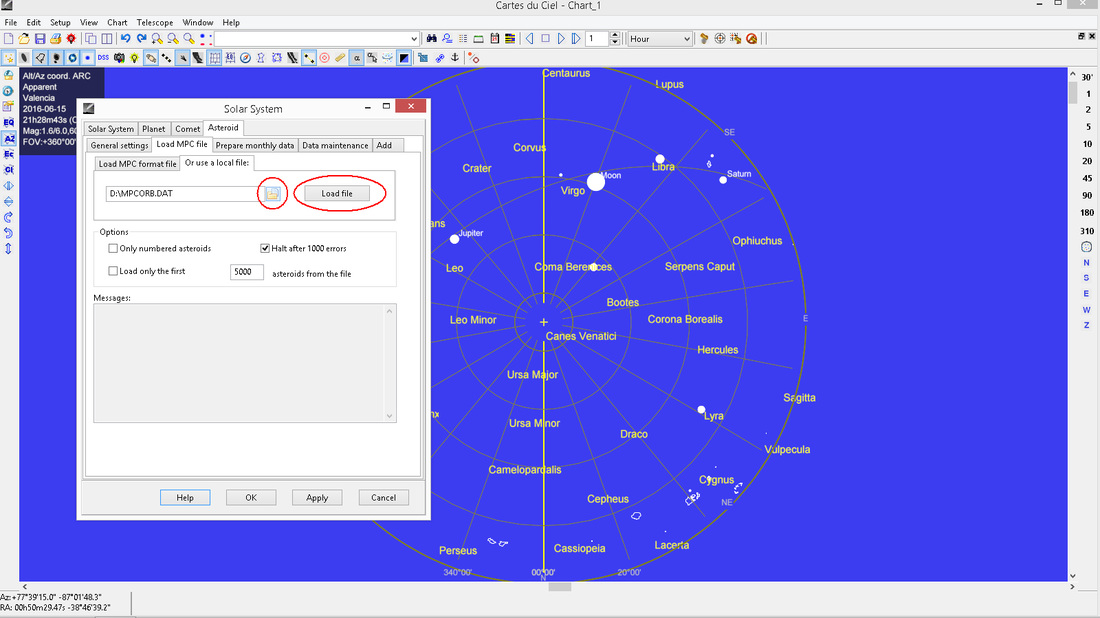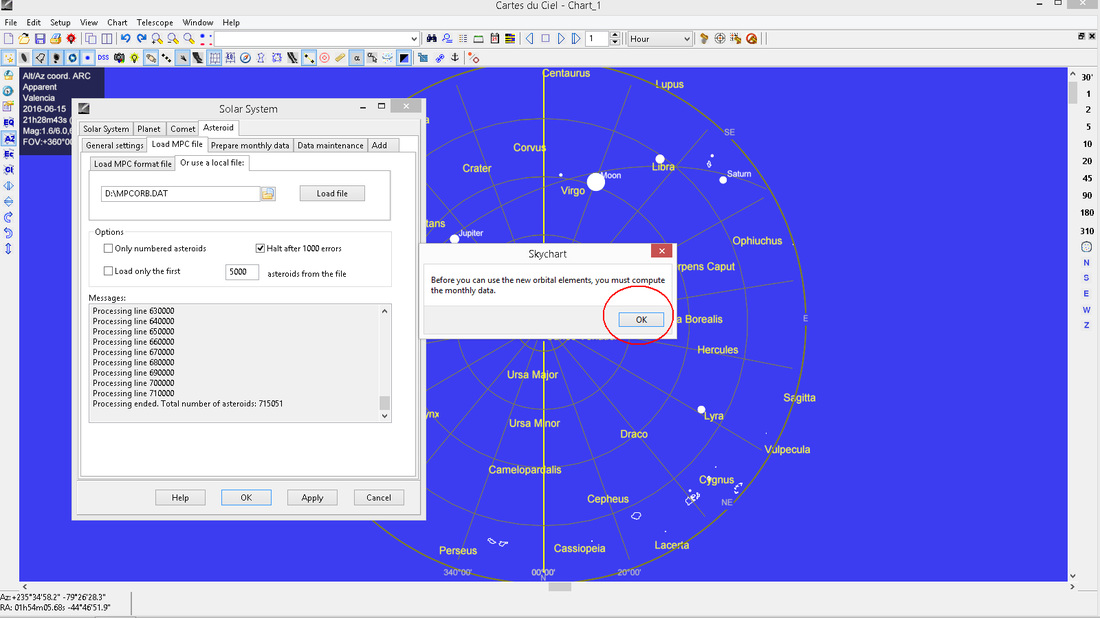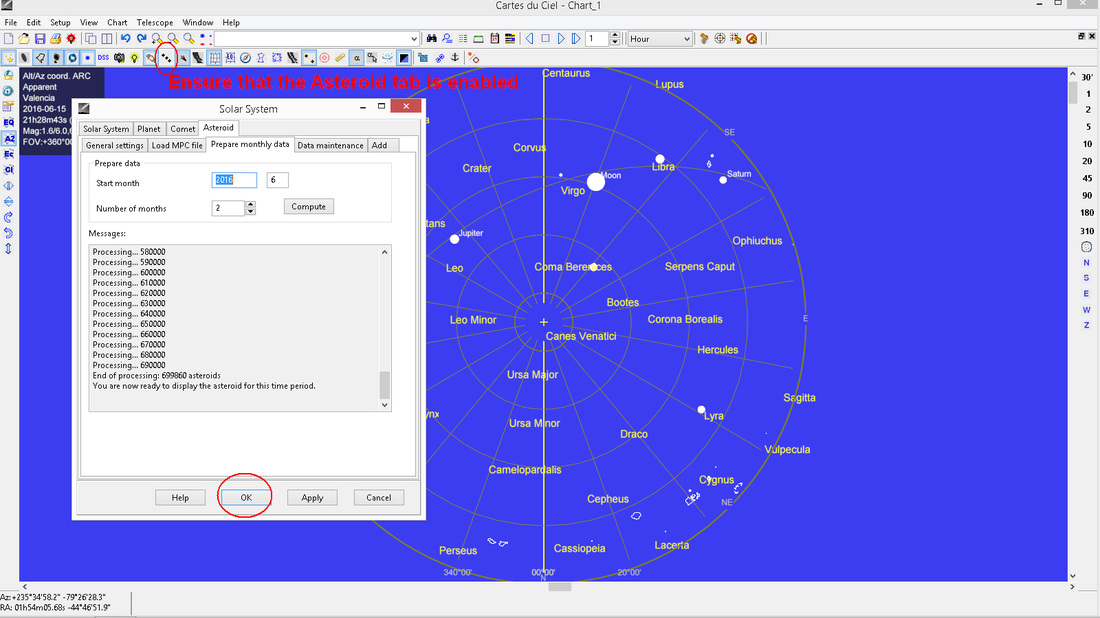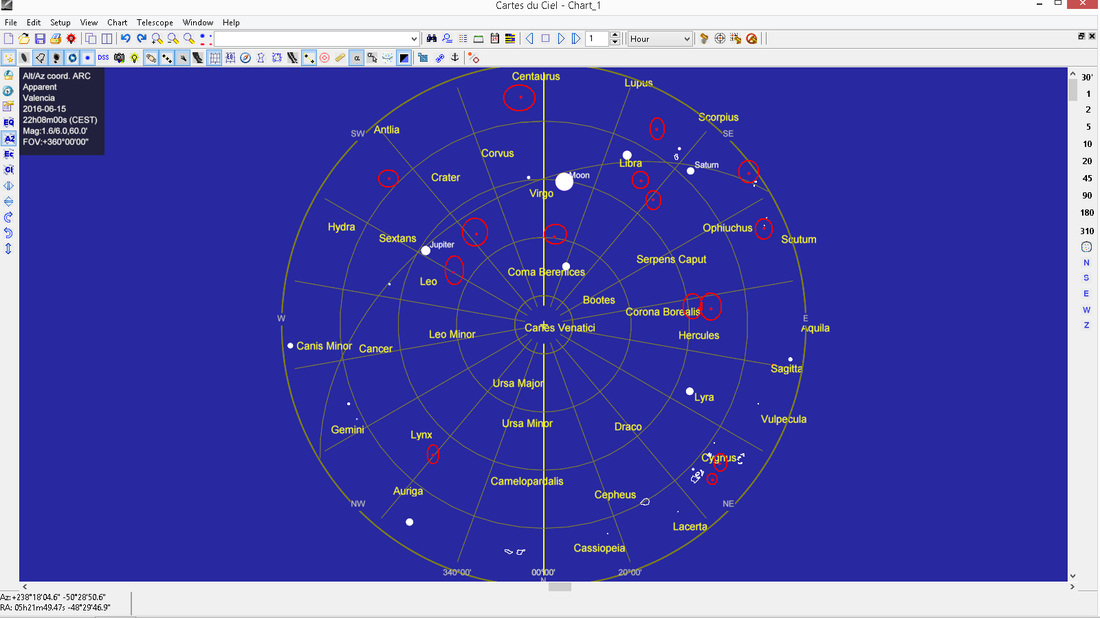How to find asteroids to image
If you have found yourself on this page, the chances are that you have already checked out my Asteroids and me page which includes my ongoing observations and videos, as well as giving you some ideas about how you can be sure you have captured an asteroid and not a plane or satellite.
How to start
.
This is not an exhaustive list by any means, and there will still be ways that you can image asteroids without this kit, but I thought I'd just list the kit that I have found has made my life easier.
I use Cartes du Ciel software, which is free to download and update. It is connected to my mount and so I can accurately slew to any target in CdC. In the case of imaging asteroids, I make sure that the asteroid database is up to date showing accurate orbits. Without this it's very difficult to ascertain what asteroid you may have captured.
Pixel scale is a consideration in this and my current image scale (ODK10 and QSI 683 combo) at 0.66" per pixel is really not ideal. From my reading around, it's suggested that a pixel scale of 2" per pixel is ideal for imaging asteroids.
This is not an exhaustive list by any means, and there will still be ways that you can image asteroids without this kit, but I thought I'd just list the kit that I have found has made my life easier.
- Tracking mount (Mesu 200)
- Camera (QSI683)
- Telescope (ODK10)
- Planetarium software (Cartes du Ciel)
- Capture software (SGPro)
I use Cartes du Ciel software, which is free to download and update. It is connected to my mount and so I can accurately slew to any target in CdC. In the case of imaging asteroids, I make sure that the asteroid database is up to date showing accurate orbits. Without this it's very difficult to ascertain what asteroid you may have captured.
Pixel scale is a consideration in this and my current image scale (ODK10 and QSI 683 combo) at 0.66" per pixel is really not ideal. From my reading around, it's suggested that a pixel scale of 2" per pixel is ideal for imaging asteroids.
Ensure that CdC is up to date
Download the very latest Asteroid database. This includes more than 700,000 asteroids and their orbits and information,
Go to the 'Minor Planet Center Orbit (MPCORB) database Here you will be downloading the database. This is a big file and can take some time. I download the compressed version and unzip it using software on my PC. Left click on the circled file and let the file download.
Go to the 'Minor Planet Center Orbit (MPCORB) database Here you will be downloading the database. This is a big file and can take some time. I download the compressed version and unzip it using software on my PC. Left click on the circled file and let the file download.
Use the software of your choice to unzip the file - Again this may take some time. Mine opens up as a 'Notepad file' - There's no need to delete any of the information at the top of the page. Then 'save as' and ensure that it's saved as a 'DAT file and somewhere that you can find it again!
Open up CdC and go to the following.
Now if you look at CdC you can see the Asteroids. I have them set in the display menu to show in red. I have circled them to make them more obvious. If you zoom in to a specific area then if there are any smaller or fainter asteroids there, they will all show up.
From this point I select an asteroid that I want to image and then 'slew to' the target so that my mount is pointing at the relevant field of view.
Plate solving from this point
Using the SGPro software, I take a short image of perhaps 10s and then save it as a fits file. Then I use the 'mosaic wizard' to use that fits file as the reference for the image and I can then ensure that i return to the correct place at a later time if needed. That image is then saved as a target in a sequence.
I have found that for my purposes (timelapse of the asteroid movement) 600 second exposures using the luminance filter is sufficient. I set the sequence to run for about 3-4 hours and so in the morning I have 18-24 exposures each with the asteroid showing (hopefully!)
Capturing your data
From this point on I select SGPro to take 600s exposures for a period of about 3 hours. This will ensure that the asteroid is bright enough and will also show some degree of movement in the final time-lapse.
There's a possibility that in some cases the long subs will be too long and the 3 hours of total exposure will be too much.... in which case I will lower the timings as appropriate.
There's a possibility that in some cases the long subs will be too long and the 3 hours of total exposure will be too much.... in which case I will lower the timings as appropriate.